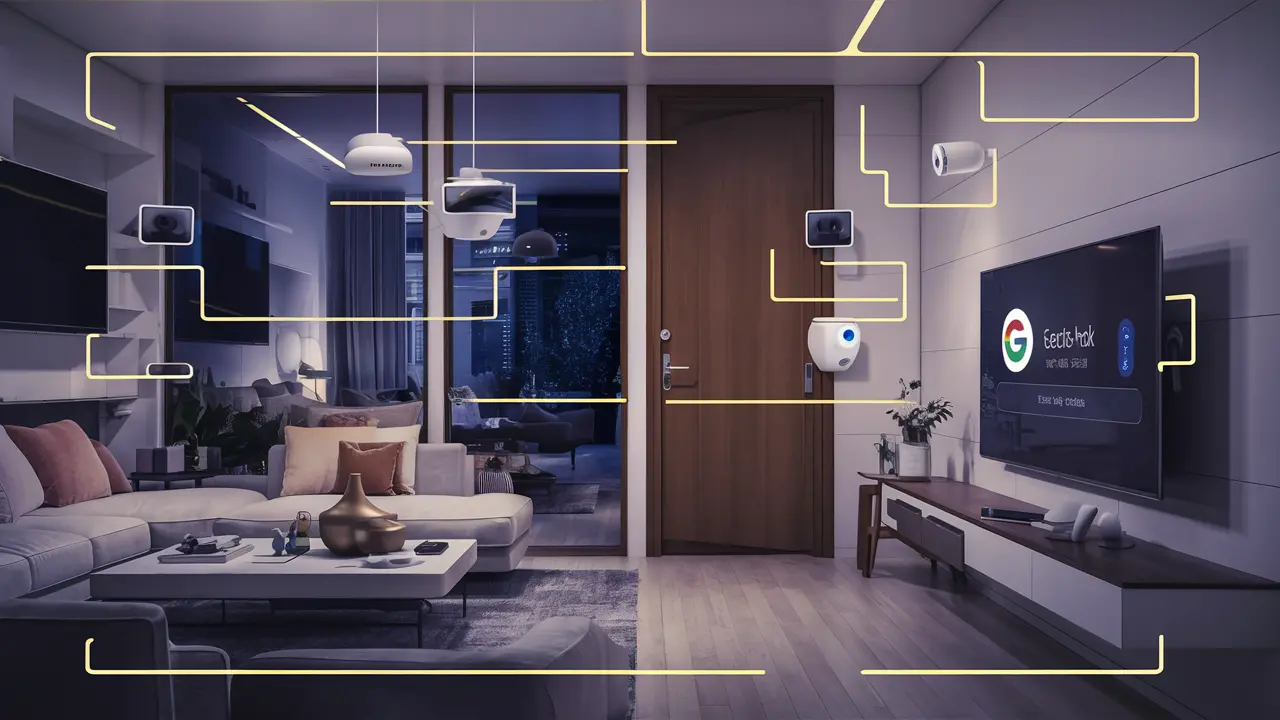
Start your journey to strengthen your home with the latest smart technology. Explore the world of security solutions led by Google Home. We will look into how to combine new ideas and safety smoothly. Here, convenience and protection come together. Your peace of mind is very important. Join us to discover how to safeguard your home with advanced home security features.
Understanding Google Home Security System
Google Home Security System acts as a main controller for smart home security. It easily connects different devices to improve your protection. With Google Assistant built in, this system allows you to use voice commands and set up automation. Google Nest cameras and smart locks give you constant monitoring and control over access. Its ability to work with many security devices helps ensure that your home is well-protected. To fully use Google Home's features for keeping your home safe, it is important to understand how it fits into your smart security setup.
The Evolution of Google Home as a Security Hub
With quick advancements in smart home technology, Google Home has changed from a simple voice assistant into a strong security hub. It works well with many smart devices and now offers great features for better home security. Google Home can control security cameras, check sensors, and manage alarms. It is now key in making a safe smart home. Its change from a basic assistant to a complete security solution shows how important it is to use smart home terms for effective home automation and security management.
Key Features and Benefits of Using Google Home for Security
Full integration with different smart home devices makes Google Home very easy to use. It works well with many security tools like smart locks, cameras, and sensors to help keep your home safe. Google Assistant makes the security system better by letting you use voice commands to easily check and manage things. You can set up regular security checks to give yourself peace of mind. Plus, you can personalize alerts and notifications to fit your needs, adding more to your home security setup.
Setting Up Your Google Home Security System
To set up your Google Home security system, start by picking the important devices you need. Then, follow a simple step-by-step guide to connect these devices with Google Home. It’s important to make sure they work well together. After connecting all devices, your Google Home will be the main control center for your smart home security. Make sure to place the devices right so you get the best coverage and use. By planning your setup carefully, you can get the most out of your home security system.
Essential Devices for Your Smart Security Setup
When you create your smart security system with Google Home, some devices are very important for full protection. Smart locks let you enter without keys, and you can control them from far away. Smart cameras and doorbells let you watch your property in real time. Indoor cameras and sensors make your home even safer inside. By connecting these devices to Google Home, you can automate and control everything easily. This will make your security stronger and better at protecting your home.
Step-by-Step Guide to Integrating Security Devices with Google Home
To connect your security devices with Google Home easily, first, open the Google Home app on your smartphone. Then, tap the "+" sign to add a new device and select "Set up device." Choose "Works with Google" and search for your security device brand. Follow the instructions on the screen to link the devices safely. Make sure both your security device and Google Home are on the same Wi-Fi network for better connection. Test it out by using voice commands with Google Assistant to control your security devices. This way, you can enjoy a fully connected smart home security system.
Maximizing Your Smart Home Security with Google Assistant
Voice commands change how you can use your smart home security with Google Assistant. This feature lets you easily control and check your security devices just by speaking. You can make home security smarter by setting routines and schedules, which lets you manage it without using your hands. This makes your security system work better and makes life easier. Connecting Google Assistant to your smart home devices allows you to build a security setup that fits your needs. Enjoy the benefits of voice control for a simple and friendly smart home security setup.
Voice Commands for Security Control
To make your smart home safer with Google Home, use voice commands for easy control. With Google Assistant, you can manage your security devices just by talking. You can arm or disarm your security system, check camera feeds, or adjust smart locks without using your hands. Google Home is the core of your smart security system. It helps you respond quickly to any threats using simple voice control. Enjoy the ease of managing your home security and strengthen the safety of your smart home. Use this feature to improve your home security easily.
Automating Home Security with Routines and Schedules
By automating your home security with routines and schedules, you can easily boost the safety of your smart home. Features like scheduling lights can make it look like someone is home. You can also set routines to arm your security system at night. With Google Assistant, making personalized security routines is simple and effective. You can create a smooth security plan that fits your lifestyle. This way, your smart home stays protected even when you’re not there. Connecting these automated routines with your Google Home security system gives you added peace of mind.
Best Security Devices Compatible with Google Home
When you want to improve your home security using Google Home, it is important to choose the right devices. Look for top smart locks to boost your security. Smart cameras can help you monitor everything smoothly. For outside, outdoor cameras and doorbells can watch over your home’s exterior. Inside, use indoor cameras and sensors for complete safety. Make sure these devices work well with Google Home. This way, you can make your security system even better. Pick devices that fit nicely into Google’s setup to build a strong and connected security network in your smart home.
Top Smart Locks for Enhanced Security
August Wi-Fi Smart Lock, Schlage Encode Smart Wi-Fi Deadbolt, and Yale Assure Lock SL are some of the best smart locks for making your smart home safer. These locks let you enter without a key. You can control them from afar using their apps. They also work with voice assistants like Google Assistant, making things easier.
These smart locks have useful features like alerts if someone tries to tamper with them, logs that show who accessed your home, and special codes for entry. They not only keep your home secure but also fit nicely into your smart home setup. This way, you can enjoy both safety and ease of use.
Smart Cameras and Doorbells for Outside Monitoring
Smart cameras and doorbells are very important for watching over your home. They help keep it safe with real-time surveillance, remote viewing, and motion detection. When you connect smart cameras to Google Home, you can get alerts and watch live feeds right on your smartphone. Doorbell cameras improve security by letting you see who visits your doorstep. Thanks to new technology, these tools give you peace of mind and help you protect your home. Consider investing in these smart solutions for complete outdoor monitoring.
Indoor Security Cameras and Sensors for Comprehensive Coverage
When you want to make your smart home security system better, indoor security cameras and sensors are key. They give you a wide view of your living space. These smart devices let you monitor and detect anything in real time. This helps keep your home safe from possible dangers. By using indoor cameras and sensors, you not only make your home secure but also enjoy peace of mind. Placing these devices in the right spots lets you watch all entry points and important areas. This significantly improves the security of your smart home setup.
Advanced Features and Tips for Google Home Security
You can customize your security alerts and notifications. This will help you know about any strange activity in your smart home. You can easily connect non-Google devices with your Google Home system. This gives you better home security coverage. There are many features to explore, like voice commands and automation, that can make protecting your home easier. Use advanced settings to make sure your Google Home security works well. Learn tips and tricks to improve your setup. This creates a strong defense for your smart home.
Customizing Security Alerts and Notifications
You can get personalized alerts and notifications easily by customizing your Google Home security system. Change the alerts to fit your needs. This way, you can stay informed about the security events that are most important to you. You can set up alerts for things like motion detection or door and window openings. These alerts give you peace of mind and keep you connected to your home’s security status. By changing the notification settings in the Google Home app, you can make your security system match your lifestyle and needs better. This makes your smart home security experience even better. Stay secure with the alerts and notifications you want.
Integrating Non-Google Devices with Your Google Home System
To improve your smart home security, you can easily link non-Google devices to your Google Home system. By using different smart devices, you can build a strong security network. This includes adding Apple HomeKit gadgets and other third-party devices. Google Home makes it simple to control everything from one place. You can use the Google Home app to connect and manage these devices without any hassle. Enjoy the freedom to pick the best products while having a simple way to control them all.
DIY vs. Professional Monitoring Options
When you need to choose between DIY and professional monitoring for your smart home security system, think about a few factors. DIY systems are generally cheaper and allow for easy customization. However, professional setups give you expert help and constant monitoring. DIY options, like Google Home, may need more work, but they allow you more control over your security. On the other hand, professional monitoring gives you peace of mind and quick help in emergencies. When deciding, consider your skills, how much time you have, and how much monitoring you want. No matter what you pick, the main goal is the same: to keep your smart home secure.
Pros and Cons of DIY Security Systems
The pros of DIY security systems are that they save money, are easy to set up because of wireless parts, and can be customized to fit specific needs. These systems are also portable, which is great for renters. However, there are some cons. There may be limited options for professional monitoring and possible compatibility problems with other smart devices, and the owner must take care of maintenance and updates. Knowing these points can help users make better choices when selecting a DIY security system.
When to Consider Professional Security Monitoring Services
Professional security monitoring services are important if you want 24/7 watching without doing it yourself. Choose professional monitoring if you want a team that will check your system's alerts and send help when needed. This service is really important if you don’t have the time or skills to keep an eye on security events. Think about professional monitoring when you want a better way to stay safe, with experts ready to handle alerts right away. It’s perfect for anyone looking for more security and peace of mind, knowing that professionals are always watching over your smart home.
Enhancing Home Security with Smart Routines
Creating smart routines with Google Assistant can easily boost your home security. By connecting different security devices with Google Home, you can set up routines for times like night or when you're on vacation. These routines can do things like set alarms, lock doors, and turn on lights. This makes it look like someone is home. When you customize these routines to match your way of life, it helps improve the security of your smart home. This provides you with peace of mind and makes managing your security system easier. Use Google Home to improve your home’s safety.
Creating Effective Security Routines with Google Assistant
To improve your home security, use Google Assistant to make flexible security routines. Begin by setting up routines for different situations like "Good Morning" or "Away Mode." Connect smart devices to automate tasks. This can include locking doors, turning on alarms, and changing lights. Adjust routines to meet your exact needs so everything works well with your security system. Plan when your routines activate based on your daily habits for easier use. With Google Assistant, you can create strong security plans easily. This will give you peace of mind and keep your smart home safe.
Examples of Smart Home Routines for Nighttime and Vacation Modes
As day turns into night, your smart home security system can adjust easily to keep your home safe. For security at night, set your outdoor cameras to send motion alerts. You can also turn on smart lights to make it look like someone is home and lock all doors using smart locks. When you're on vacation, create routines that change your lighting patterns. Use indoor cameras to watch for strange activity and set up motion sensors. These automatic routines boost home security and give you peace of mind, whether you are at home or away. This way, your smart home security system stays safe 24/7.
Privacy and Security Considerations
To protect your smart home, it's important to think about privacy and security. Update your devices often to close any gaps and boost safety. Be careful when giving access to voice assistants and cameras to stop data leaks. Use strong, unique passwords and turn on two-factor authentication for extra protection. Also, think about where you put your devices to avoid unwanted watching. Keep up with the newest privacy settings and security features offered by Google Home. Stay alert to keep your family safe from possible cyber threats at home.
Ensuring Your Smart Home Devices Are Secure
Updating your smart devices regularly is important for keeping them secure. This also includes your Google Home Security System. Using strong and unique passwords helps protect your system. Turning on two-factor authentication gives even more security. You can check who has access by using the Google Home app. This helps to find any unauthorized actions. It's also important to be careful when giving access to third-party apps. Make sure your Wi-Fi network is secure, too. Doing these things will protect your smart home. They help to keep your home security system safe and create a more secure place to live.
Privacy Tips for Using Voice Assistants and Cameras
When you use voice assistants and cameras in your smart home, think about your privacy. Check and change the default settings carefully. Turn on two-factor authentication to keep things safe. Regularly update your device firmware to fix weaknesses. Be careful when giving permissions to third-party apps and services. Limit access to your sensitive information. If you don’t need them, think about turning off features that record audio or video all the time. Protect your network with strong passwords and encryption to stop unauthorized access to your devices and data. Stay up to date on privacy policies and setting updates to keep your smart home safe.
Troubleshooting Common Google Home Security Issues
Having problems with your Google Home security system? It can be annoying when things don't work right. A simple fix is to reboot your devices or check your Wi-Fi connection. If your devices don’t seem to work together, make sure that each one has the latest firmware updates. Sometimes, adding new devices can cause issues. S, be sure to follow the setup instructions carefully. If you still have problems, consider contacting Google Home support or visiting community forums. They can help with your specific issue. Remember, troubleshooting is important for having a smart home security system that works well.
Connectivity Problems and How to Solve Them
If you have problems connecting your Google Home security system, try these troubleshooting steps. First, make sure your Wi-Fi network is working and that your devices are close enough. Look for any updates for your Google Home devices and your router. Restarting your router or your Google Home can clear up temporary issues. If the problems continue, resetting your devices to factory settings might help. Taking care of these connection issues quickly can keep your smart home security system working well.
Device Compatibility and Integration Challenges
When you set up your smart home security system with Google Home, you might face some issues with device compatibility and integration. It is important to make sure that all your security devices work well with the Google ecosystem. If not, different systems might have conflicts or need more setup steps. To solve these problems, you may need to fix connection issues, update the firmware, or change settings in the Google Home app. By dealing with these compatibility issues right away, you can build a strong security network that improves the safety of your smart home.
Future of Smart Home Security with Google
The way we think about smart home security is changing with Google. The progress in AI and machine learning will improve security systems. This means new, smart features and more automation for users. When Google connects with other smart devices, it will make home security easier and more complete. Better data encryption and privacy will help with safety concerns online. As Google keeps adding new ideas and growing its systems, we can look forward to better smart home security solutions. These will help keep our homes safe.
Upcoming Features and Devices in the Google Ecosystem
Exciting news is coming soon in the Google ecosystem. You can expect new updates that will make your smart home security even better. Keep an eye out for new features and devices that will work well with what you already have. Google wants to improve security systems, so you can look forward to new solutions for a safer home. Watch for new releases that will change how you use your smart devices. This will help boost your security and give you peace of mind. Stay ahead with Google's growing ecosystem.
Trends in Smart Home Security Technologies
As technology grows, smart home security is changing. It is adopting new and creative ideas. A big change is the use of AI to improve detection and give better security alerts. Another important development is the focus on privacy features in smart security systems. This aims to protect user data. Also, more devices are connecting, and different brands are working together. This is leading to smarter and better home security solutions. These changes help create a home security system that is more intelligent, efficient, and focused on users.
Conclusion
In summary, using a Google Home Security System can give you great peace of mind and make things easier. Google Home has changed into a strong security hub for your home. By connecting important devices and using Google Assistant for voice control, you can boost how well your smart security system works. Google Home offers a variety of security devices and useful features like custom alerts to keep everything running smoothly. Join the future of smart home security with Google's unique system. Stay alert and stay safe.
Stay Safe & Worry-Free! Upgrade your home security today. Call (844) 777-6668 for a free quote!


