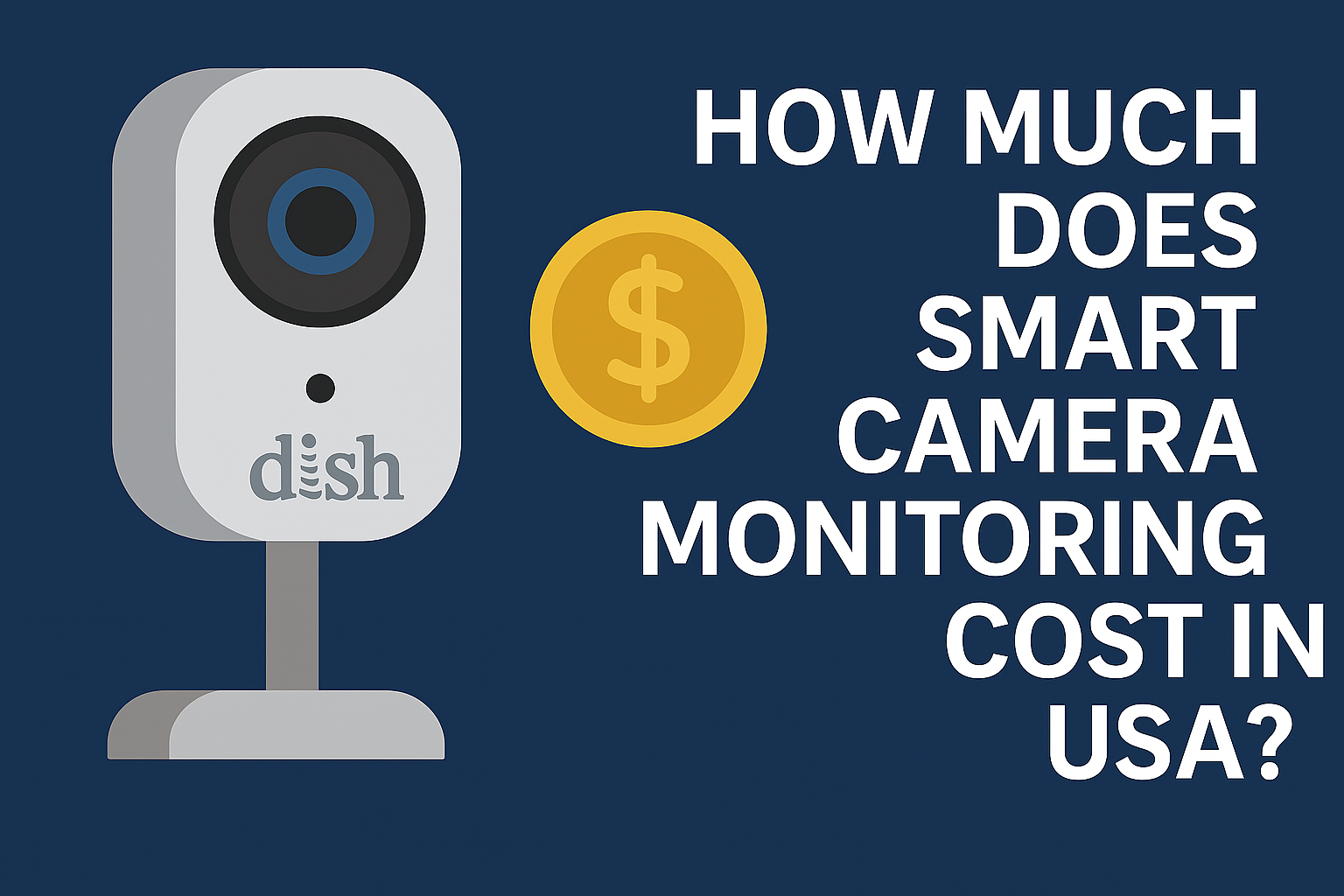
In an era where home security is paramount, smart camera monitoring systems have become a popular choice for homeowners and businesses alike. These systems, equipped with features like remote access, motion detection, night vision, and cloud storage, offer peace of mind by allowing you to monitor your property from anywhere. But a common question arises: how much does it cost to set up and maintain a smart camera monitoring system in the USA? This comprehensive guide breaks down the costs, from initial equipment purchases to ongoing subscriptions, to help you make an informed decision.
What is Smart Camera Monitoring?
Smart camera monitoring involves internet-connected security cameras that can be accessed and controlled remotely via smartphones, tablets, or computers. These systems often include advanced features such as:
-
High-definition video (1080p to 4K resolution)
-
Motion detection with real-time alerts
-
Night vision for low-light conditions
-
Two-way audio for communication
-
Cloud or local storage for video footage
-
Smart home integration with platforms like Alexa, Google Home, or Apple HomeKit
Whether you're securing a small apartment or a large business, understanding the costs involved is crucial for budgeting effectively.
1. The Cost of Smart Security Cameras
The cornerstone of any smart camera monitoring system is the cameras themselves. Prices vary significantly based on brand, features, and quality.
Camera Price Ranges
-
Basic Cameras ($35–$50): Brands like Wyze, Blink, and TP-Link Tapo offer affordable cameras with 1080p resolution, basic motion detection, and night vision. For example, the Wyze Cam v3, priced around $35, includes color night vision and weather resistance.
-
Mid-Range Cameras ($100–$200): Cameras from Ring, Nest, Arlo, and Eufy fall in this range, offering higher resolutions (2K or 4K), advanced motion detection, and smart home integration. The Ring Stick Up Cam Pro, at about $180, provides 1080p video and customizable motion zones.
-
High-End Cameras ($300–$400): Premium options from Vivint, Swann, or Lorex include AI-based alerts, facial recognition, and professional-grade night vision. The Vivint Outdoor Camera Pro, priced at $399, offers advanced detection and smart home integration.
Number of Cameras Needed
The number of cameras depends on your property’s size and layout. A small apartment might need 2 cameras, while a larger home may require 4–8. For a typical home, 2–4 cameras are common, resulting in a total camera cost of $70–$1,600.
|
Camera Type |
Price Range per Camera |
Example Brands |
Features |
|---|---|---|---|
|
Basic |
$35–$50 |
Wyze, Blink, TP-Link Tapo |
1080p, basic motion detection, night vision |
|
Mid-Range |
$100–$200 |
Ring, Nest, Arlo, Eufy |
2K/4K, advanced motion detection, two-way audio |
|
High-End |
$300–$400 |
Vivint, Swann, Lorex |
AI alerts, facial recognition, professional-grade night vision |
2. Installation Costs
Installation is a significant factor in the overall cost of a smart camera monitoring system. You have two primary options: professional installation or DIY.
Professional Installation
Professional installation ensures optimal setup, especially for wired systems or complex layouts. Costs typically range from $125 to $450 per camera, including labor and setup. For a 4-camera system, this could add $500–$1,800 to your total cost. Companies like ADT, Vivint, and Brinks provide these services, with costs varying by region and system complexity (https://homeguide.com/costs/security-camera-installation-cost).
DIY Installation
DIY installation is a cost-effective alternative, particularly for wireless cameras. Many smart cameras, such as those from Ring, Nest, and Wyze, are designed for easy setup via smartphone apps. Cameras can be purchased online for $20–$50 each, potentially saving $600–$750 for a standard system (https://www.angi.com/articles/how-much-does-it-cost-install-surveillance-camera.htm). However, you may need additional equipment like mounting brackets or power adapters, which can add $10–$50 per camera.
|
Installation Type |
Cost Range |
Pros |
Cons |
|---|---|---|---|
|
Professional |
$125–$450 per camera |
Expert setup, optimal coverage |
Higher cost, scheduling required |
|
DIY |
$20–$50 per camera |
Cost-effective, flexible |
Requires technical know-how, potential for errors |
3. Monitoring and Subscription Fees
Smart camera systems often offer monitoring services and cloud storage, which can significantly impact ongoing costs.
Professional Monitoring
Professional monitoring involves 24/7 surveillance by a security company, which can alert authorities in case of an emergency. Monthly fees for home systems typically range from $25 to $50. For example:
-
ADT: Starts at $28.99 per month.
-
Vivint: Starts at $49.99 per month, including smart home automation.
Some providers offer tiered plans with features like video verification or active intruder deterrence, which can push costs toward the higher end.
Cloud Storage
Cloud storage allows you to store and access video footage remotely. Subscription costs range from $3 to $10 per camera per month:
-
Ring: $3 per camera per month (https://www.security.org/security-cameras/best/).
-
Nest: $6 per camera per month (https://www.safewise.com/blog/best-wireless-security-cameras/).
No Monthly Fees
Brands like Wyze, Blink, and Swann offer local storage options (e.g., microSD cards or DVR/NVR setups), eliminating monthly fees. However, local storage may have limitations, such as constrained capacity or lack of remote access (https://www.cnet.com/home/security/best-home-security-cameras-without-subscriptions/).
|
Monitoring Type |
Cost Range |
Pros |
Cons |
|---|---|---|---|
|
Professional Monitoring |
$25–$50/month |
24/7 surveillance, emergency response |
Ongoing cost, contract required |
|
Cloud Storage |
$3–$10/camera/month |
Remote access, secure storage |
Recurring fees, internet dependency |
|
Local Storage |
$0 (one-time hardware cost) |
No monthly fees |
Limited capacity, no remote access |
4. Additional Costs
Beyond cameras and monitoring, several additional costs may arise.
Power and Connectivity
Wired cameras may require professional electrical work for cabling, adding $100–$500 depending on complexity. Wireless cameras often use rechargeable batteries, which may need replacement every few months, costing $10–$30 each.
Smart Home Integration
Integration with smart home ecosystems (e.g., Alexa, Google Home) may require a hub like the Wink Hub 2 ($50) or Samsung SmartThings ($70) (https://homeguide.com/costs/security-camera-installation-cost). These hubs enable features like automated lighting or smart lock control.
Maintenance and Upgrades
Smart cameras typically last 3–5 years, after which replacements may be needed. Regular maintenance, such as battery replacements or software updates, can cost $10–$50 annually per camera. Unexpected repairs, like fixing a damaged camera, may add further expenses.
5. Total Cost Breakdown
Here’s a summary of potential costs for different setups:
|
System Type |
Upfront Cost |
Monthly Cost |
Description |
|---|---|---|---|
|
Low-End |
$70 |
$0 |
2 basic cameras (e.g., Wyze), DIY installation, local storage |
|
Mid-Range |
$1,200 |
$30 |
4 mid-range cameras (e.g., Ring), professional installation, basic monitoring |
|
High-End |
$2,800 |
$50 |
4 high-end cameras (e.g., Vivint), professional installation, premium monitoring |
These estimates can vary based on your specific needs, such as the number of cameras or additional features.
6. Factors Affecting Cost
Several factors influence the cost of a smart camera monitoring system:
-
Number of Cameras: More cameras increase both equipment and installation costs.
-
Features and Quality: Higher resolution (4K vs. 1080p) or AI features (e.g., facial recognition) raise prices.
-
Installation Method: Professional installation is pricier than DIY.
-
Monitoring Services: Professional monitoring and cloud storage add monthly fees.
-
Smart Home Integration: Additional hardware like hubs increases costs.
7. Choosing the Right System
To select the best system for your needs, consider:
-
Budget: Decide on upfront and monthly spending limits.
-
Security Needs: Prioritize features like motion detection or night vision based on your property’s requirements.
-
Property Layout: Larger homes may need more cameras for full coverage.
-
Technical Comfort: DIY is cheaper but requires some tech know-how; professional installation ensures reliability.
8. Smart Camera Monitoring for Businesses
Businesses often require more robust systems, with costs reflecting the need for advanced features like 360° coverage or license plate recognition. A typical 4-camera business system costs $1,000–$2,500 for equipment, plus $300–$500 for installation and activation. Monthly monitoring fees range from $50–$150, with higher-end plans including analytics.
9. Conclusion
Smart camera monitoring systems offer a powerful way to enhance your home or business security, but costs can vary widely. A basic DIY setup with two cameras can cost as little as $70, while a high-end system with professional installation and monitoring might reach $2,800 upfront plus $50 monthly. By understanding the costs of cameras, installation, monitoring, and additional features, you can choose a system that balances security needs with your budget. Research brands, compare features, and consider long-term costs to find the ideal solution.
FAQs
-
What is the average cost of a smart camera monitoring system ? - The average cost ranges from $100 for a basic DIY system to over $3,000 for a high-end professionally installed system with monitoring.
-
Do I need to pay monthly fees for smart camera monitoring ? - It depends on the system. Some offer free local storage, while others require $3–$10 per camera monthly for cloud storage or $25–$50 for professional monitoring.
-
Can I install smart cameras myself ? - Yes, many cameras are designed for DIY installation, saving $600–$750 for a standard system. Professional installation is recommended for complex setups.
-
What factors affect the cost of smart camera monitoring ? - Costs depend on the number of cameras, their features, installation method, monitoring services, and smart home integration.
-
Are there any hidden costs I should be aware of ? - Hidden costs may include mounting hardware, batteries, power adapters, and maintenance like battery replacements or repairs.


